
What you need to know about Pexels
Sometimes you don’t have the time to commission a photoshoot to get the images you need. But you still want high-quality images that look like a professional took them. That’s where stock images come in.
There are many websites out there dedicated to providing quality photos for people in exactly this situation. Here’s what you need to know about one of the most popular of these sites, Pexels.
What are stock photos?
Let’s start with some background. Stock photos are original images taken by talented photographers who then allow their work to be used and reused for different purposes. They are royalty-free, which means you can reuse or edit for your needs such as social media posts and website images.
It’s important to note there is a difference between paid and free stock images. With paid sites, you aren’t just buying the photos, you are also purchasing the right to use the photo for your materials. Without purchasing these rights, you are committing copyright infringement if you use any of the photos belonging to these companies.
Some of the top paid stock photo sites are:
- Shutterstock
- iStock
- Getty Images
- BigStock
- SuperStock
What should I look for when using stock photos?
Getty Images, in particular, is known for aggressively targeting anyone using their images without consent and payment. So keep in mind that taking images from these sites without paying will absolutely get you in trouble, even if you accidentally used them. This can be a very costly mistake.
Photos from paid sites are always circulating on the internet. That’s the main reason why you shouldn’t grab any image you find in a Google image search. Even if Google says those images are tagged for reuse, that’s no guarantee and you shouldn’t rely on it.
That brings us back to free stock image sites like Pexels.

Is Pexels legal?
Yes. Pexels is legal. Photographers upload their images to Pexels knowing that their images will be reused by others. Using the images on Pexels ensures that you avoid copyright conflicts that would otherwise be an issue when downloading from Google.
Photos on Pexels use two types of licenses: the Pexels License, and the Creative Commons license (CC0). Both types allow you to use, edit, and adapt the photos for commercial use. You are also not required to publicly credit the photographer, but it’s still a nice thing to do.
Each photo page will explicitly state the license.
How do I use Pexels?
You can download images without creating an account. Keep in mind, you do need an account to use the other features Pexels offers. Accounts are required for actions such as “liking” photos, following photographers, and collecting pictures.
The site works very similarly to Google and other search engines. Type in keywords into the search bar to start sorting through all available images. Scroll through the pictures and click on any you find interesting.
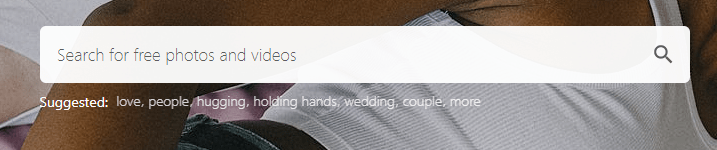
After clicking a picture, the green “Free Download” button appears to the top-right of the image. Clicking on the button will instantly download the photo in its original size to your computer. You can select different sizes by clicking the arrow next to the “Free Download” button.
You are not required to credit the photographers when using photos from Pexels. You are also allowed to edit and modify the photos.
What isn’t allowed when using Pexels?
The website clearly asks users to follow a few guidelines when using any images from the site. Pexels does not allow users to resell the photos without editing or adding any value at all. That means you can’t sell the photo on its own, so that’s bad news for your photo reselling business.
Any photos with identifiable people cannot be used as some kind of endorsement for your product. They also cannot be used in a way that could be considered offensive.
Now it’s time for you to find the perfect photo.





