How do I add and preview fonts?
Adding fonts is very simple. Simply upload the font file as a regular file to Brandox. Brandox will automatically generate a preview of your font using our example text.
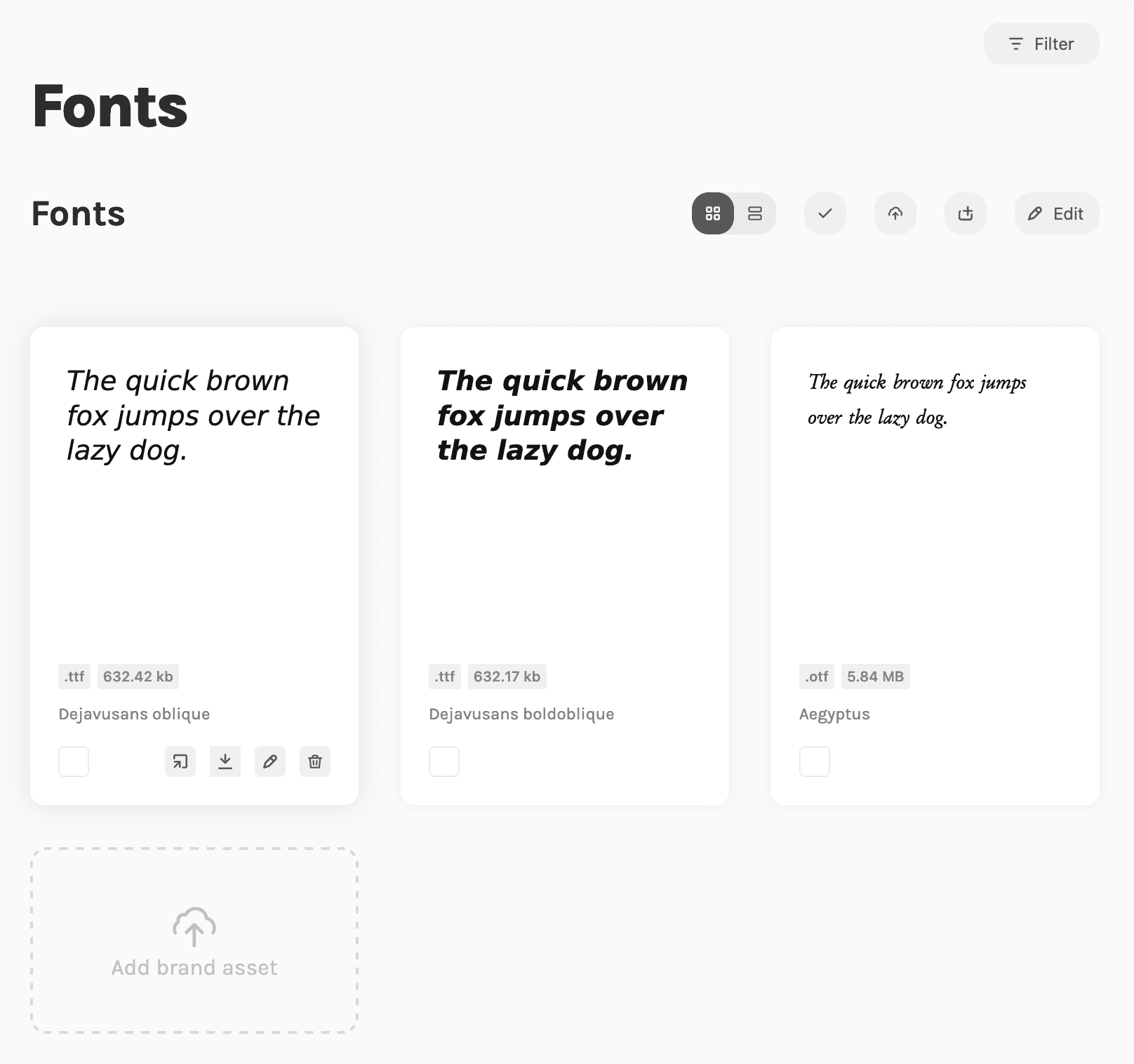
Click on the preview card to open focused preview mode. Here, you will be able to type in your own text to test the font.
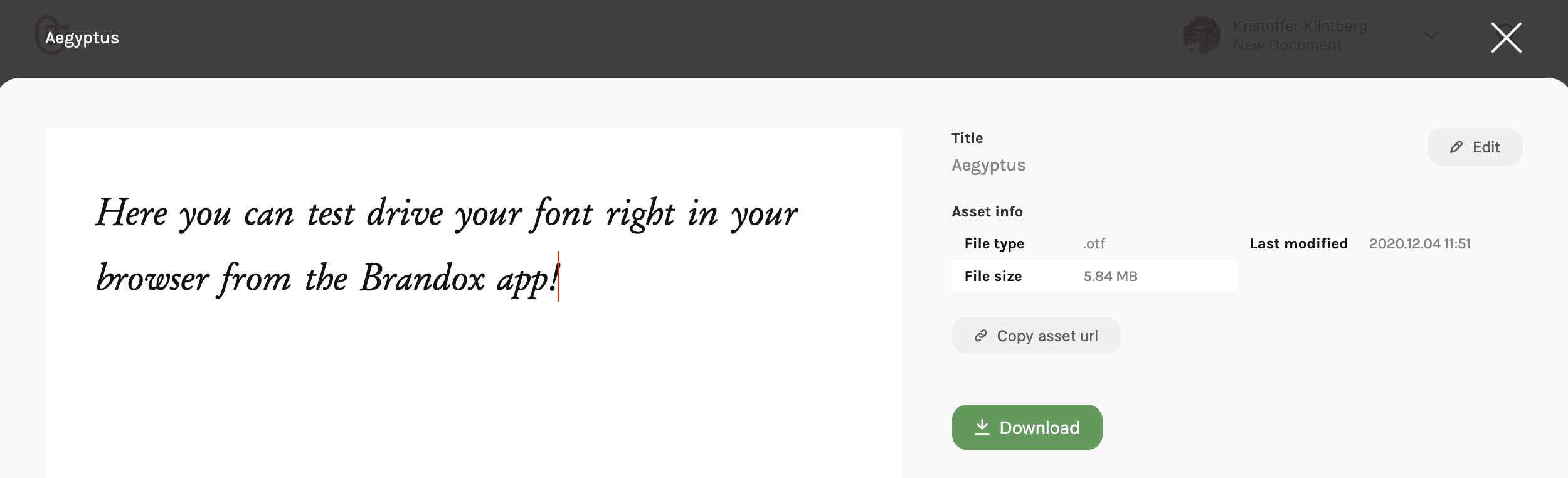
Note: Any text you type in focused preview mode will not be saved in the system.





