How can I make my brand page public?
If you want your brand page public and accessible to anyone who has the URL, follow these steps:
- Go to Your Brand Pages from the top dropdown menu
- Find the brand page you want to update, go to Page settings
- Choose “Public: Page is open for everyone”
- Click Save changes
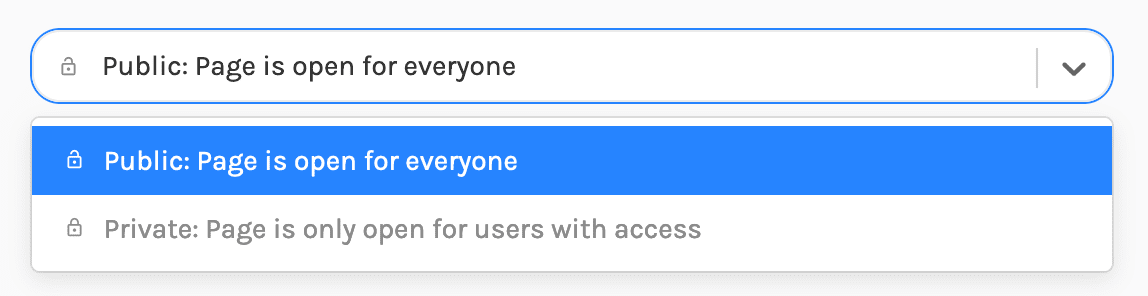
If you want to go back later and make your page only accessible to logged-in users, repeat the steps above and select “Private: Page is only open for users with access”.
Please note: Making your brand page public removes the ability to hide sections from certain users.
– – – – –
Should you need more help or assistance with your Brandox account, please contact us directly at [email protected]. We’ll answer you as soon as possible.





