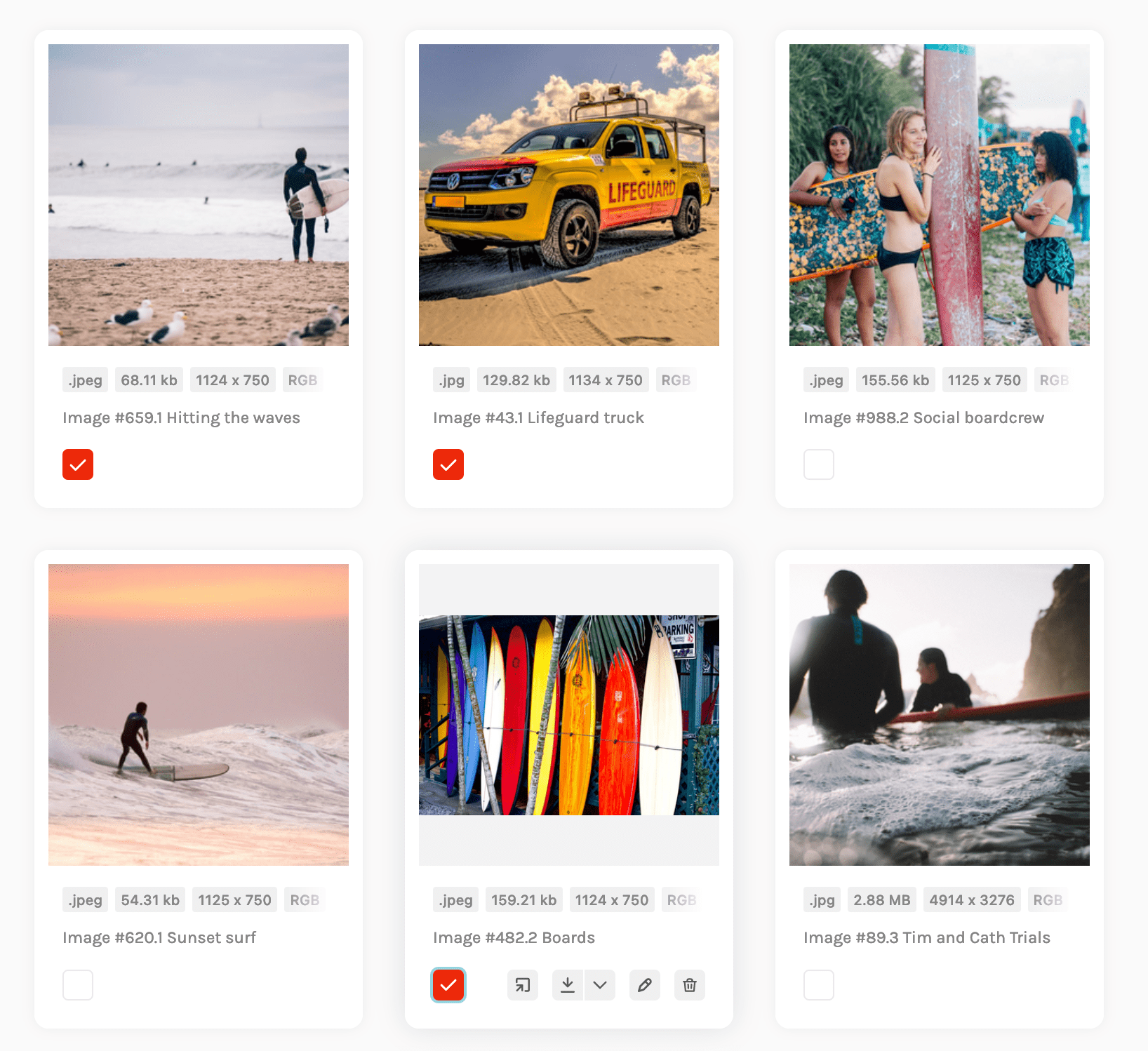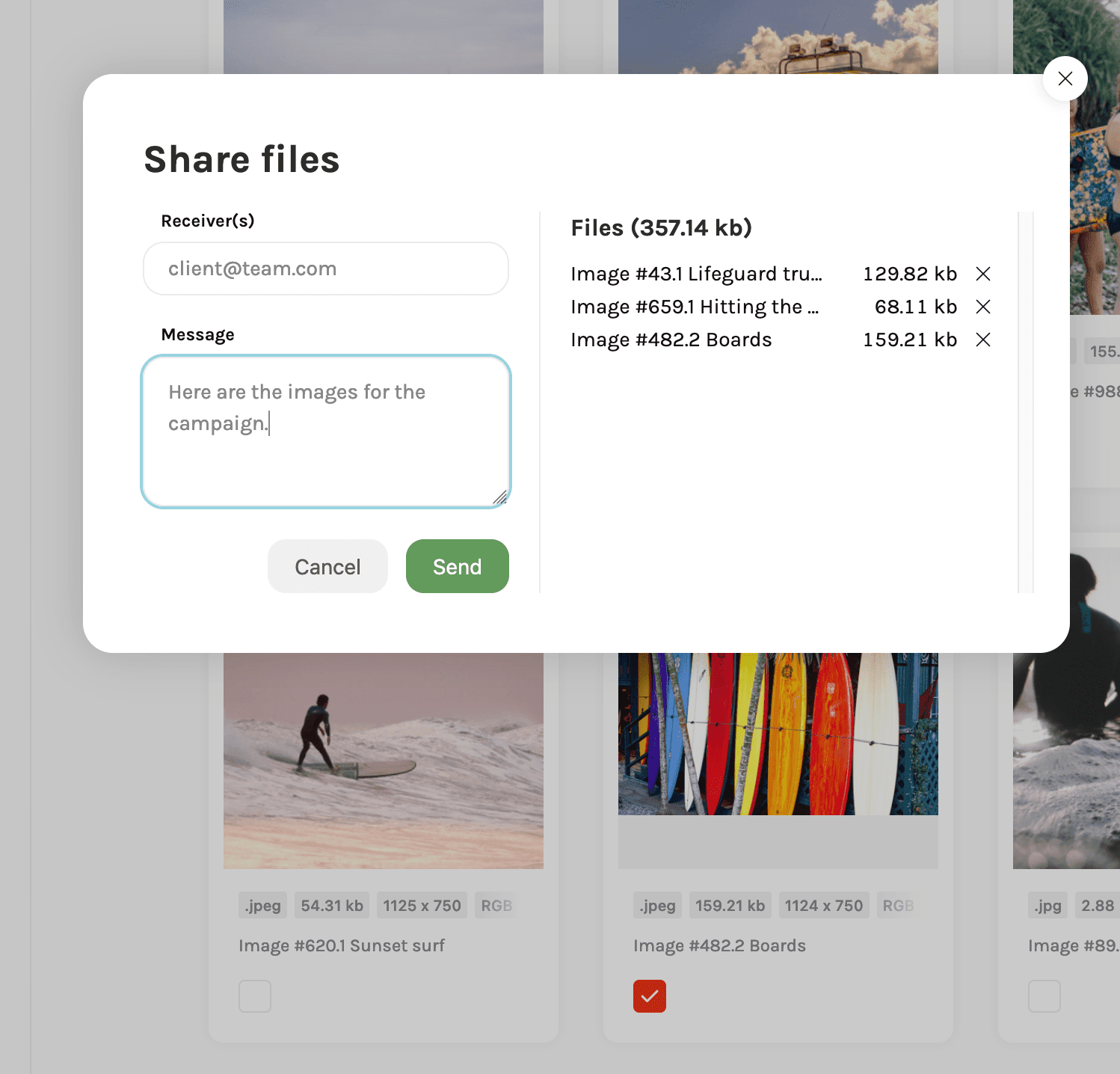How can I share files with Brandox?
Sharing files is simple with the built-in sharing tool.
There are no restrictions on how many files you can share at a time. You can share files of different formats, and share files from multiple sections.
How to share files
- Select assets.
- In the actions bar which appear in the bottom of the screen, click the Share button.
- Fill in the receivers emails and add a short message.
- The receiver will receive a download link in their inbox.