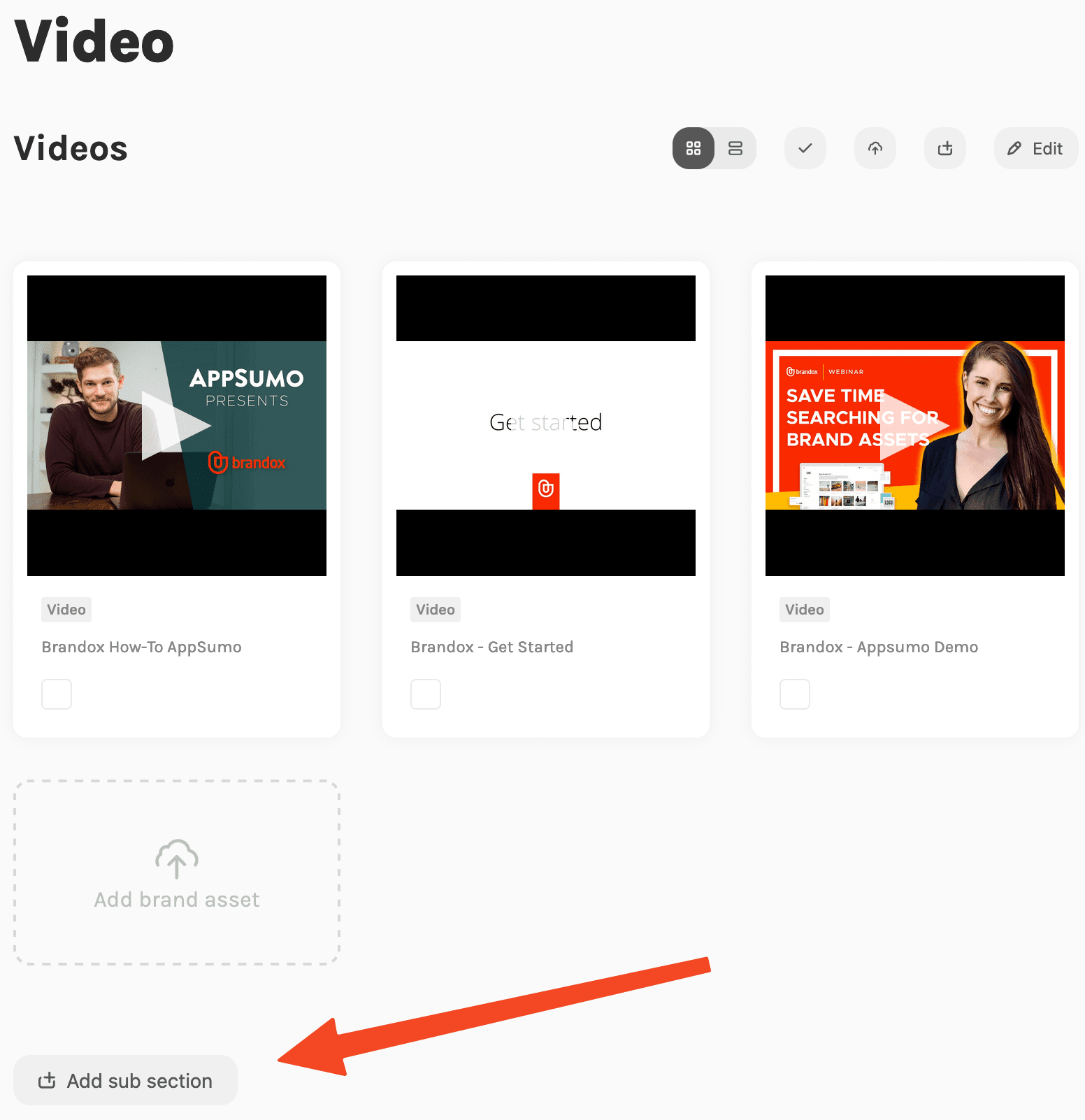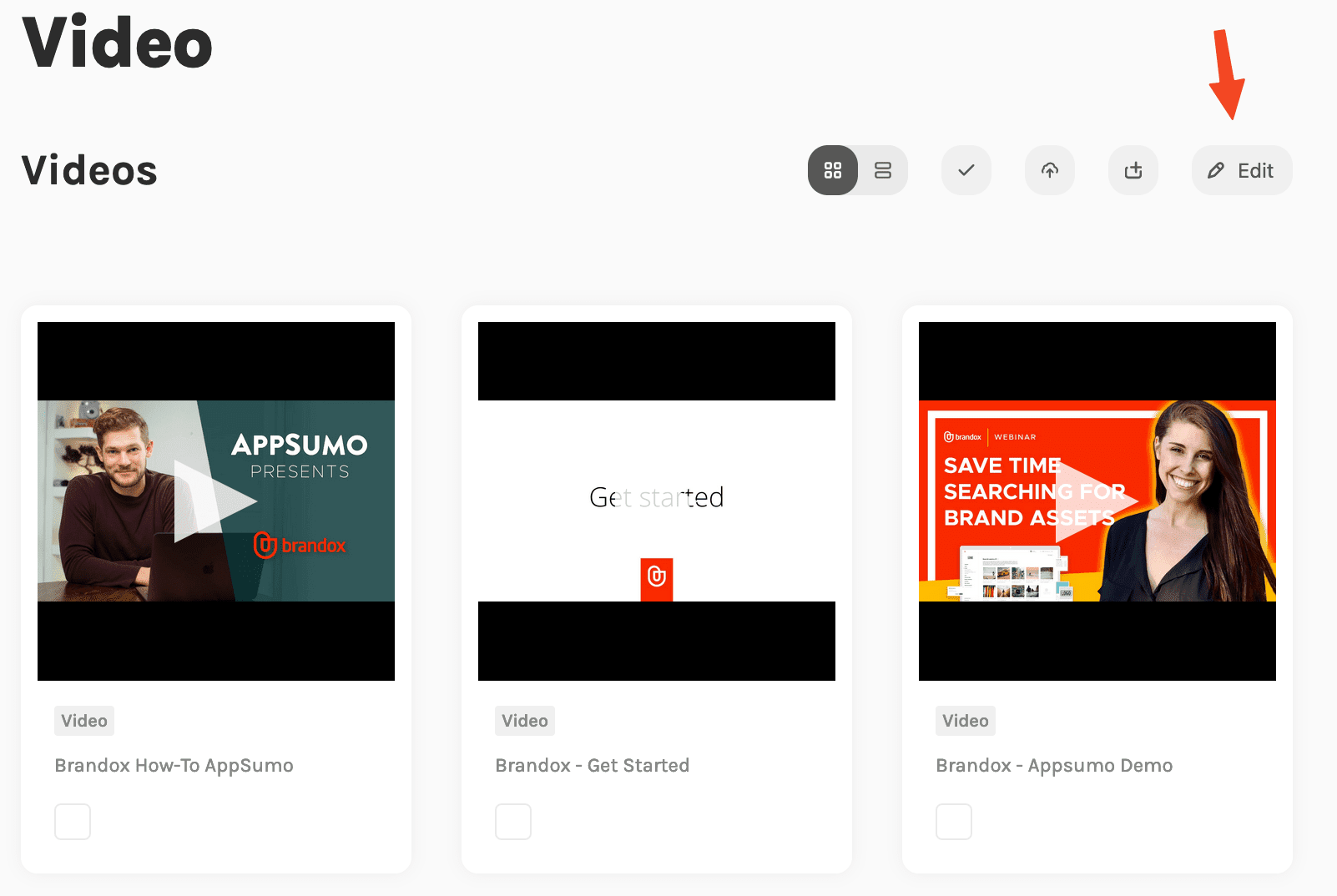How can I add or update sub sections?
Only users users with Editor or SuperAdmin rights can edit the sub sections of a brand page.
To add a new sub section:
Select Add new page section
A dialog window will open where you can add a name, a short description and a default section view (grid or table)
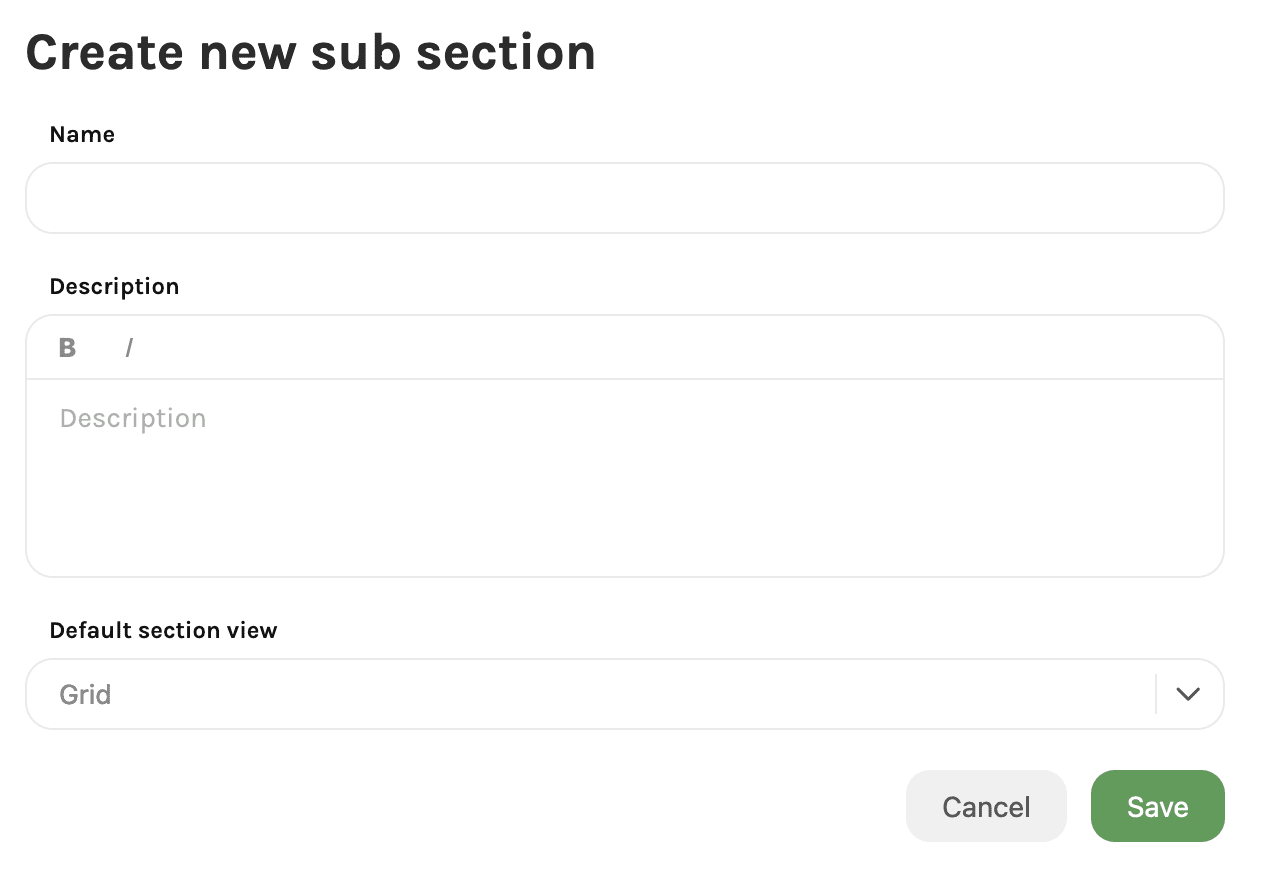
To update or remove a sub section:
Click the Edit button in the sub section.
Select what action to take from the buttons in the bottom of the app.