How can I change the image or logo for the login page?
- Go to Page Settings from the top drop down menu
- Scroll down to Brand page images
- Here you can set the logotype and the background image
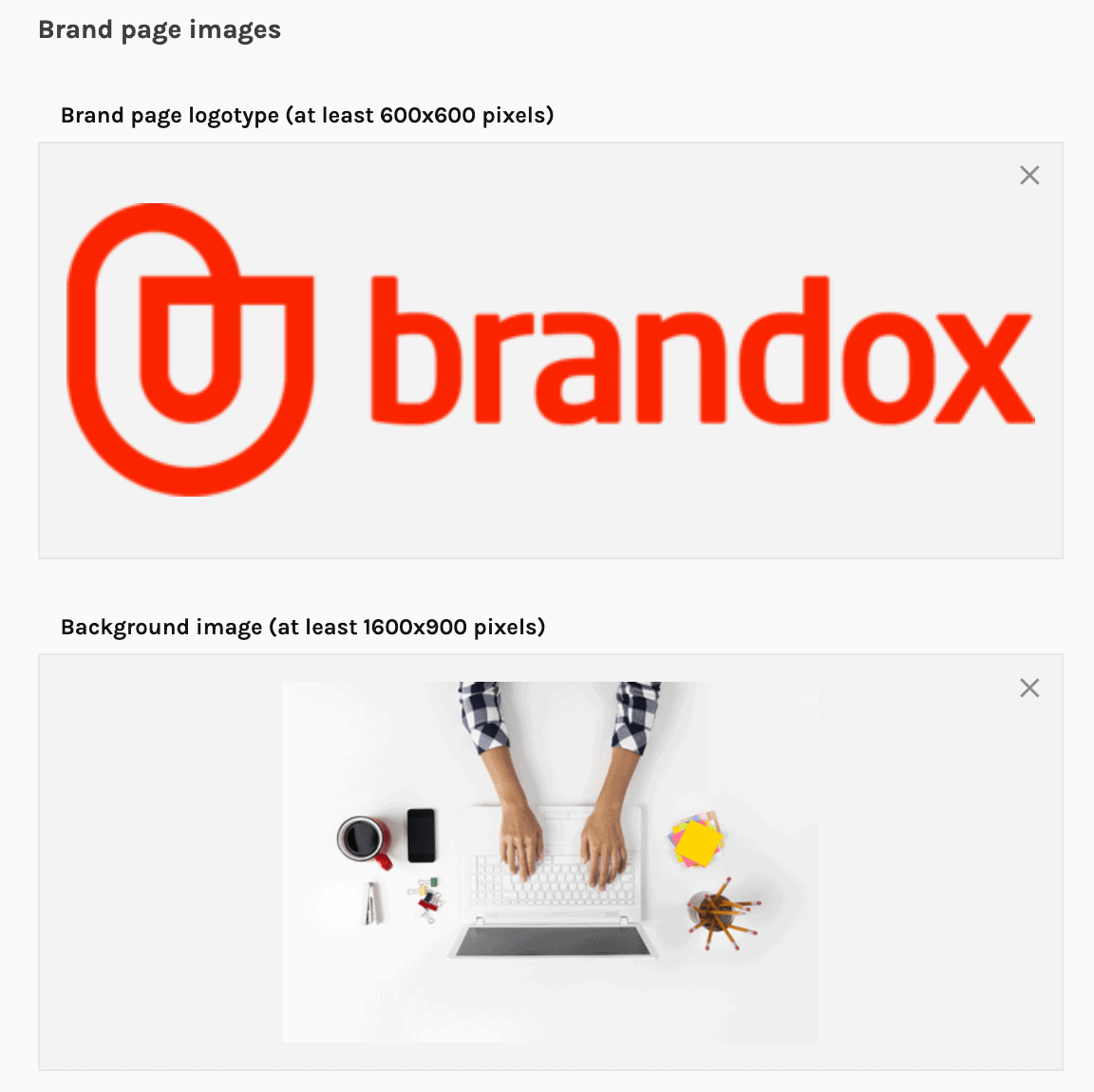
For best results, the background image should be at least 1600 x 900 pixels for the best quality. The logo should be at least 600 x 600 pixels.





